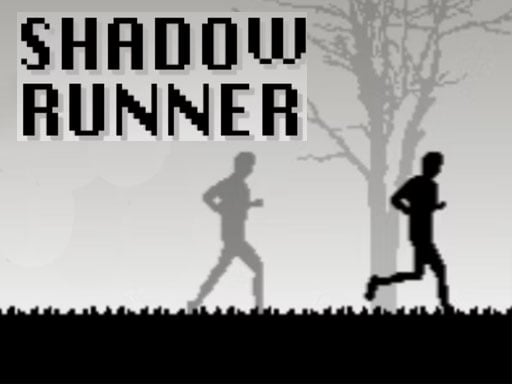Squid Game Minecraft
Instructions:
Description
Enhance your Minecraft experience with a seamless tool for adding Squid Game-inspired skins to your mobile setup. This straightforward application lets you access a vast selection of over hundreds premium-quality designs, capturing the essence of the popular series in pixelated form. Explore extensive libraries packed with visually striking options that bring characters and scenes to life within your game world. Downloading and applying skins is effortless: simply select your favorites and import them straight to your device's gallery or load them directly into Minecraft without hassle. The process relies on online resources to deliver fresh, up-to-date content, ensuring you always have the latest additions at your fingertips. Designed for simplicity, the app features an intuitive layout that's welcoming even for newcomers, with clear navigation and minimal clutter to keep things smooth. Whether you're playing on Minecraft Pocket Edition—also known as Bedrock Edition—or the full PC version, compatibility is built-in, so your customizations transfer effortlessly across platforms. Transform ordinary gameplay into an immersive adventure by personalizing your avatar with these detailed, thematic skins that stand out in multiplayer sessions or solo builds. No technical expertise required; just browse, choose, and install in moments. Stay ahead in the blocky universe by incorporating elements from Squid Game, from masked guards to survival contestants, all rendered in high-fidelity textures optimized for performance. This reliable companion elevates creativity and fun, making every session uniquely yours.