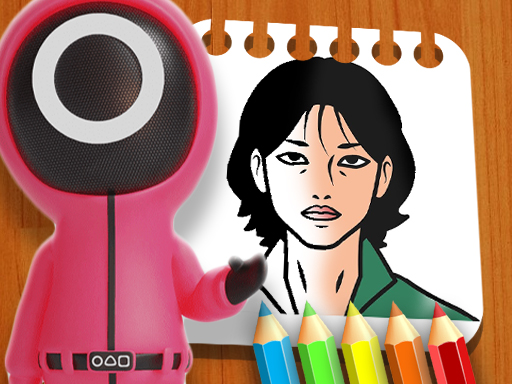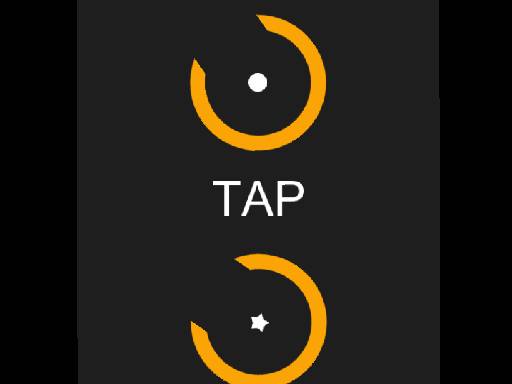Squid Game Coloring Book
Instructions:
Employ the mouse drag feature to apply colors seamlessly. Simply click and hold the left button, then sweep across the target regions to fill them with your chosen shade. This straightforward approach enhances efficiency in digital painting tasks.Description
Discover the Squid Game Coloring Book, an engaging digital pastime suitable for children and grown-ups alike. Accessible online at no cost, it runs smoothly across smartphones, tablets, computers, and more, ensuring seamless fun wherever you are. Begin by selecting from eight distinct illustrations inspired by the thrilling Squid Game universe—each one bursting with intricate details ready for your creative touch. At the screen's lower edge, a vibrant palette awaits, featuring a variety of shades to suit your vision. Simply tap or click a hue to activate it, then glide your cursor or finger across the canvas while holding down to fill in areas with precision or whimsy. Customization options enhance your experience: adjust the brush size to tackle fine lines or broad sweeps, and summon the eraser tool whenever a color needs refining or removal. Whether you're outlining bold Red Light, Green Light scenes or adding personality to masked figures, the intuitive controls make every stroke effortless. This relaxing yet captivating activity lets imagination flourish without boundaries, turning simple sketches into personalized masterpieces. Perfect for unwinding after a long day or sparking artistic exploration with family, it captures the essence of the series in a family-friendly format. Ready to unleash your inner artist? Launch the game now and transform these black-and-white outlines into colorful adventures that reflect your unique style.