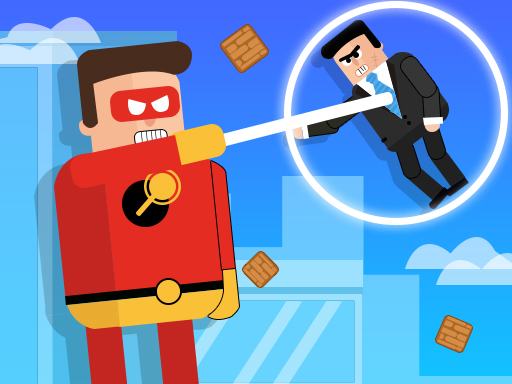WaterColor
Instructions:
When painting, select shades that align with the hues in the provided picture. This approach ensures your artwork mirrors the original's vibrant tones and overall visual harmony, allowing for precise and engaging results.Description
WaterColor invites young artists to explore the joys of painting through an engaging digital experience tailored for kids. This app transforms simple strokes into vibrant masterpieces, guiding children as they follow on-screen reference images to create colorful scenes. Whether recreating a serene landscape, a playful animal, or an abstract design, players build confidence with each brush mark, discovering shades and techniques without the mess of traditional supplies. Designed with creativity in mind, the game breaks down complex artwork into easy steps, encouraging experimentation while fostering focus and fine motor skills. Kids can select from a variety of themes, from nature wonders to everyday adventures, and watch their progress on devices like smartphones, tablets, or desktops. The intuitive interface adjusts to different skill levels, offering gentle hints and rewarding achievements to keep sessions lively and motivating. Beyond entertainment, WaterColor nurtures artistic expression and imagination, helping children appreciate the magic of color and form. Parents will value its screen-time balance, blending learning with play in a safe, ad-free environment. Crafted by the innovative team at Nau.kids, this tool makes art accessible anytime, sparking a lifelong passion for creation. With endless possibilities to mix hues and textures, every session becomes a personal gallery waiting to unfold.